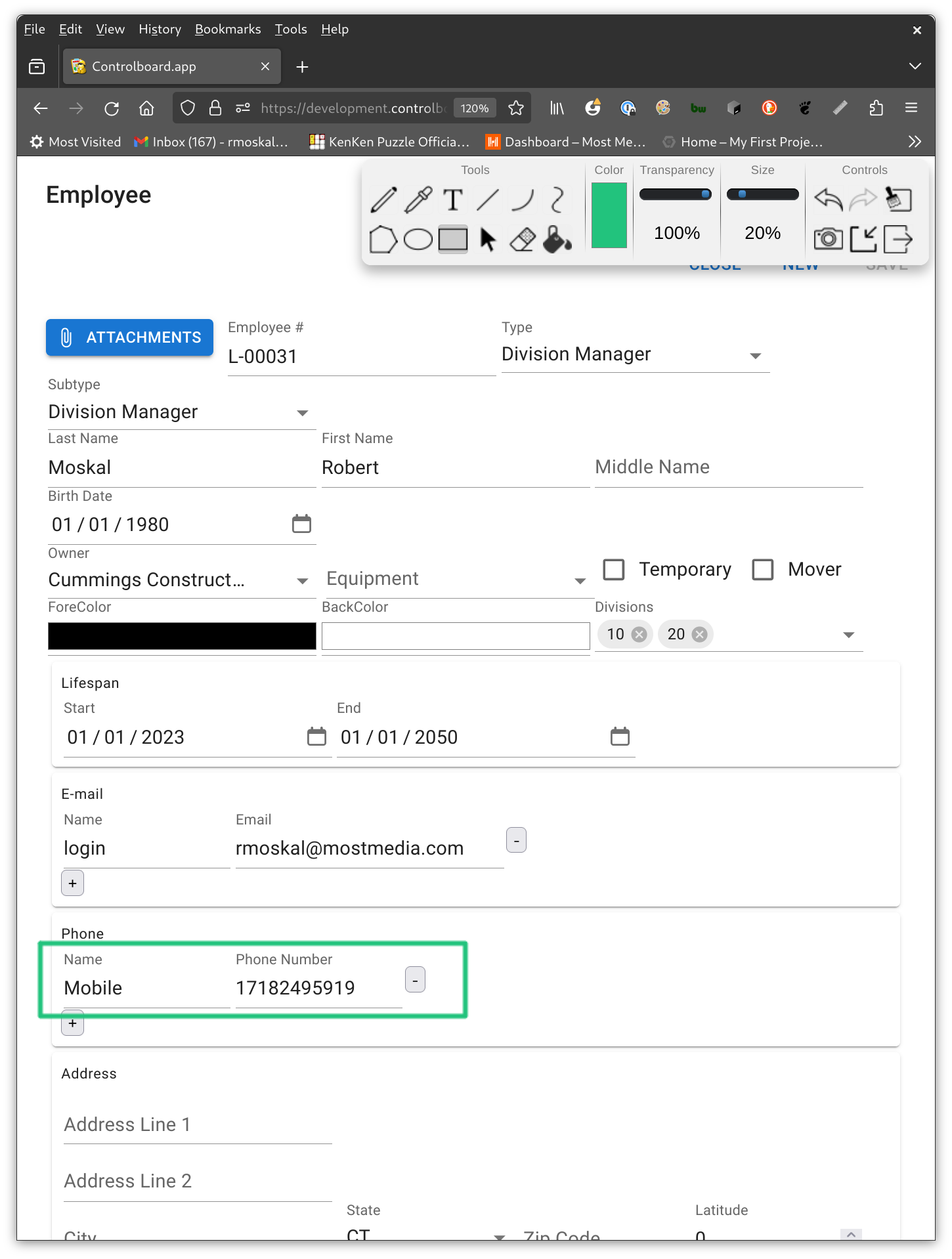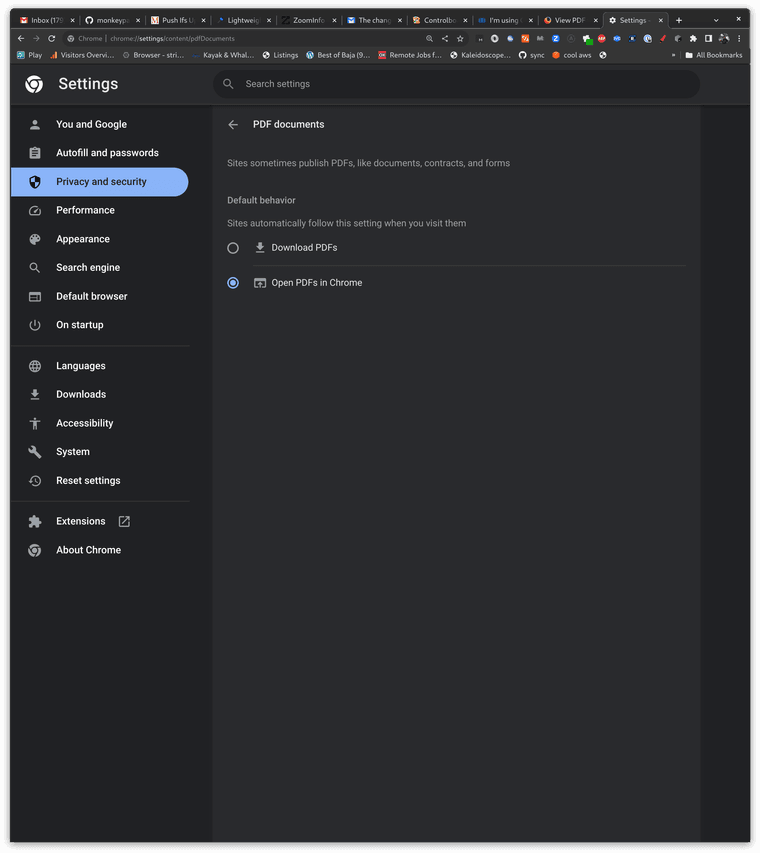In Chrome you can choose whether PDF files (reports usually pdf files) like so:
- Open the Chrome menu by clicking the three dots in the top-right corner.
- Click Settings.
- Open the Privacy and security menu.
- Select Site Settings.
- Scroll down and click Additional content settings.
- Click PDF documents.
- Select "Open PDFs in Chrome"
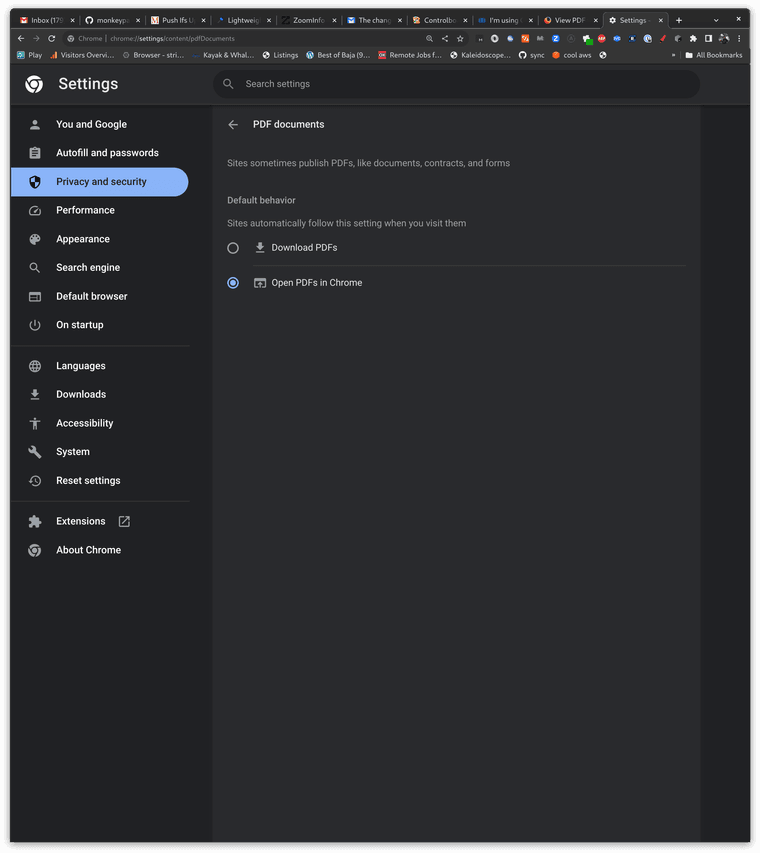
You can do the same thing in Firefox:
- Open the Firefox menu by clicking the three dots in the top-right corner.
- Click Settings.
- Scroll down to Applications and set Portable Document Format (PDF) to "Open in Firefox"
Other browsers will have different places to set this. Feel free to post how-to's in the comments.