In order to text message employees and other resources within ControlBoard® you have to label their phone numbers either "Cell" or "Mobile" (or "cell" or "mobile") as in the attached screenshot:
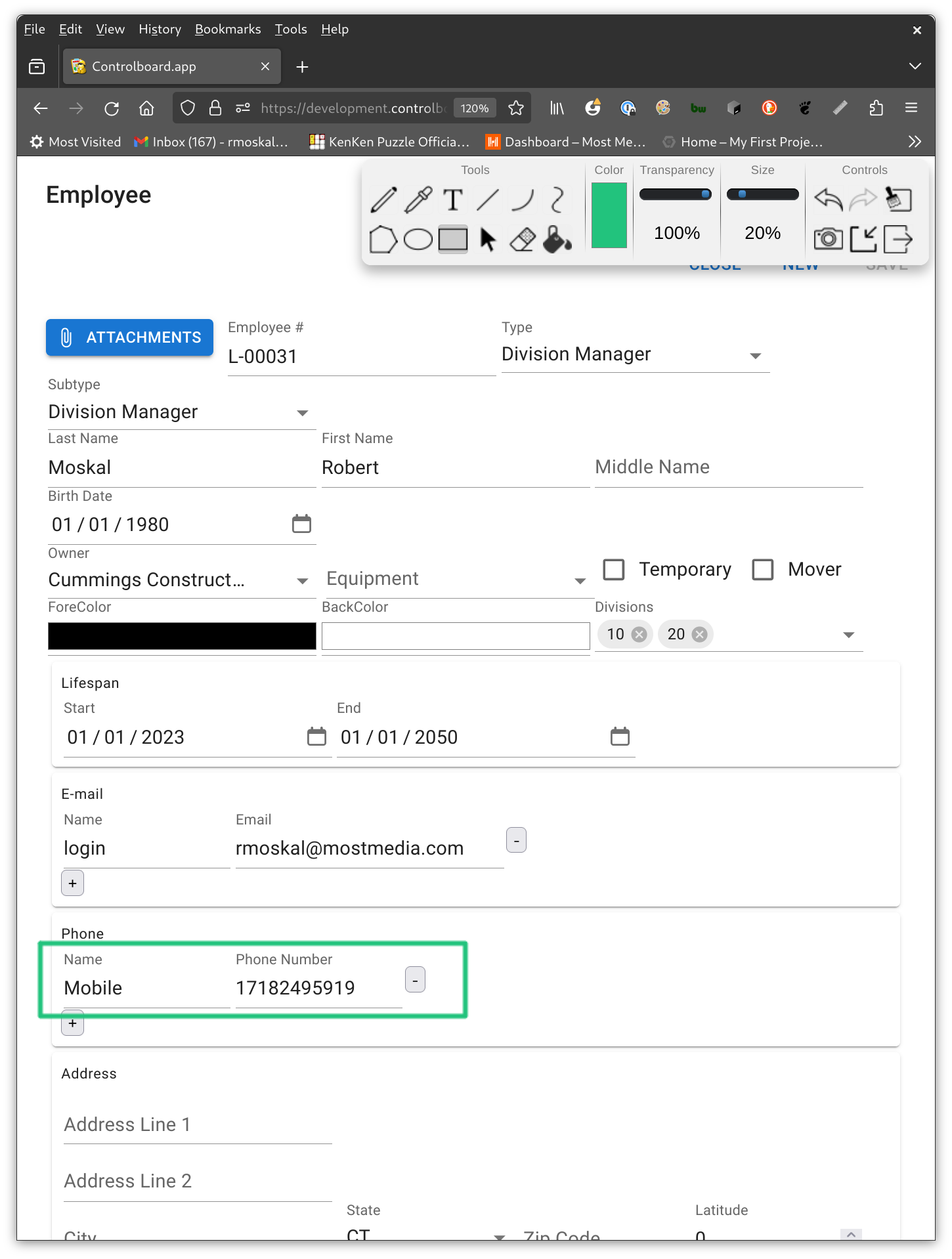
You can set this up to happen automatically when imnporting employees and